Looking for advanced athlete data management? Player profiles? Integrated workouts and training plans?
Look no further. We have teamed up with CoachMePlus so that your Dashr testing/training data automatically shows up on your CoachMePlus account and results go directly to your athlete’s phones.
Save hours on data entry. Data recorded for your athletes through your Dashr App can be sent directly to CoachMePlus via instant data API. No tapping or typing required.

Get a clear picture of your team’s speeds. CoachMePlus instantly visualizes all speed data in a standard report to minimize Excel time.
Create real-time athlete dashboards that allow you and your athletes to instantly visualize all your athletes’ key data for deep analytical use.
CoachMePlus and Dashr allows you to collect the data you need in no time and easily share it with your athletes.
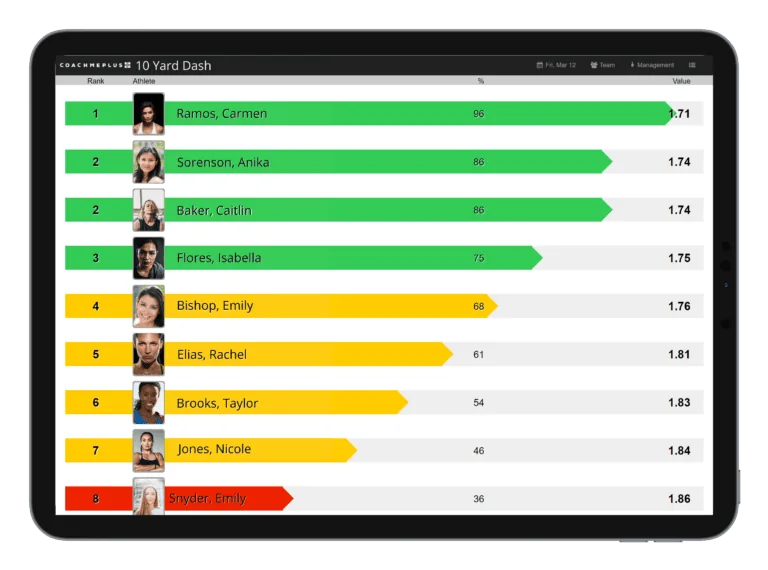



You will be contacted within 2 business days by your CoachMePlus account representative to set-up your account and show you the ropes.
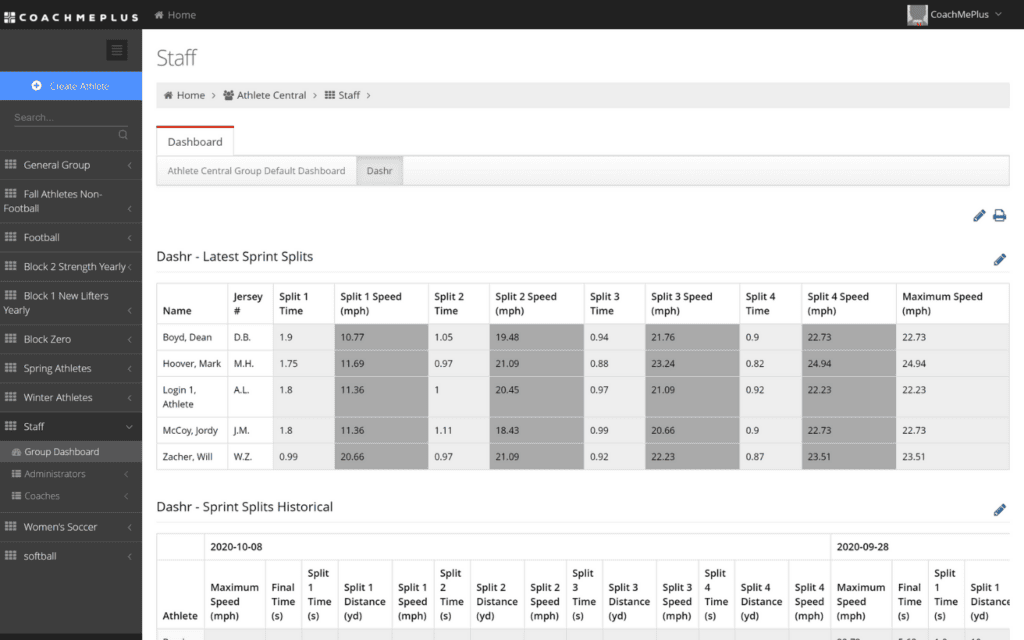
The next step is to authorize CoachMePlus in your Dashr account. That will form a link between CoachMePlus and Dashr which will allow the data to flow from one account to the other.
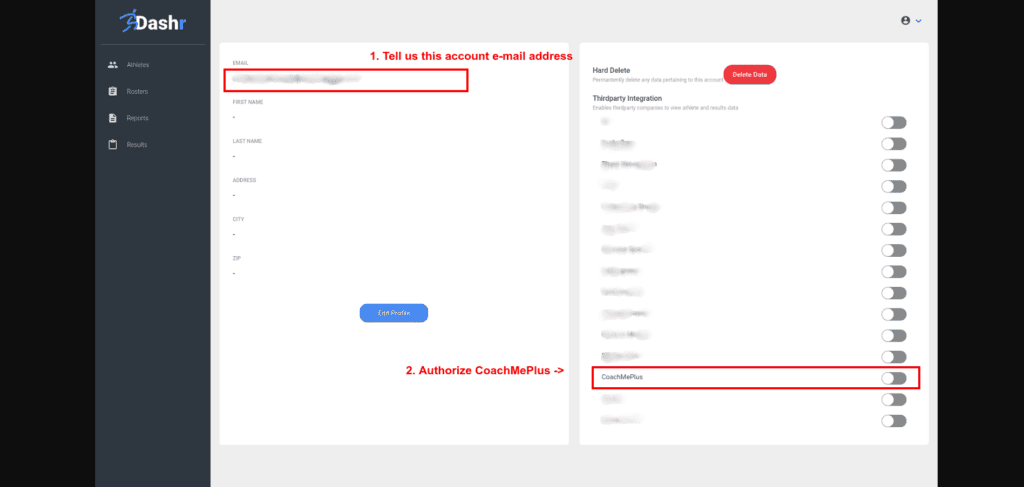
The last step is to use the Alias Matcher to match athletes up with their Dashr accounts. That will tell the system which athlete to associate with the data. Send a quick email to your account rep to let them know that you’re ready to load all your historical data. That will fully sync all the athlete data from when you first started using Dashr to your most recent tests.
That’s it! Once you complete these four steps, you should be able to see the Dashr data flow update every 5 minutes. Visit CoachMePlus.com for more info on what CoachMePlus offers!
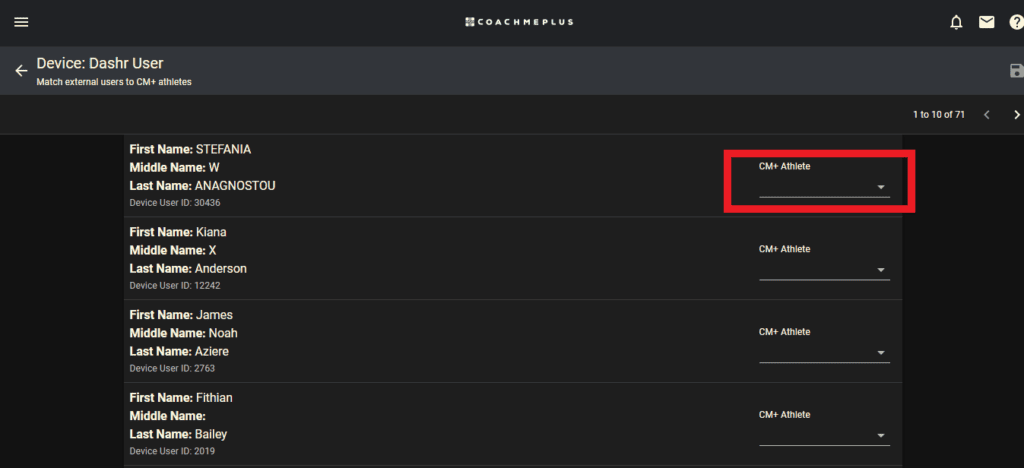
More than state-of-the-art testing equipment, Dashr is an ecosystem that connects your athletes, teams, equipment and outside software like nothing else.
Check out this overview to learn how to get the most from your Dashr system.