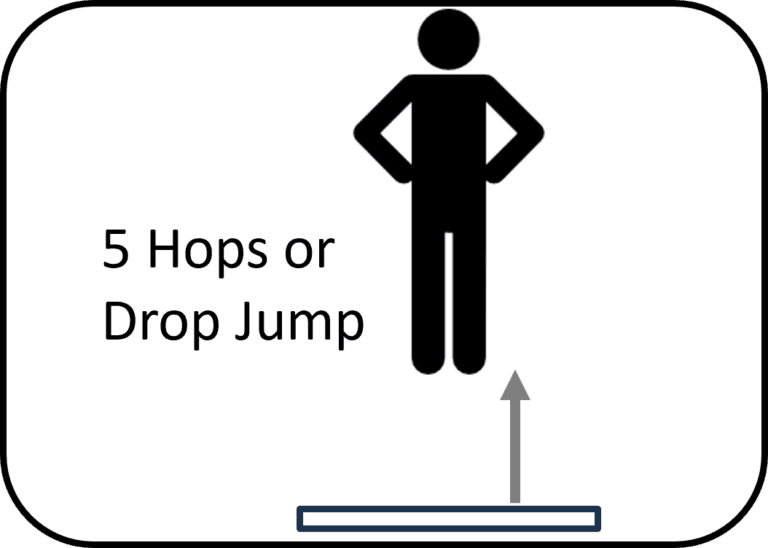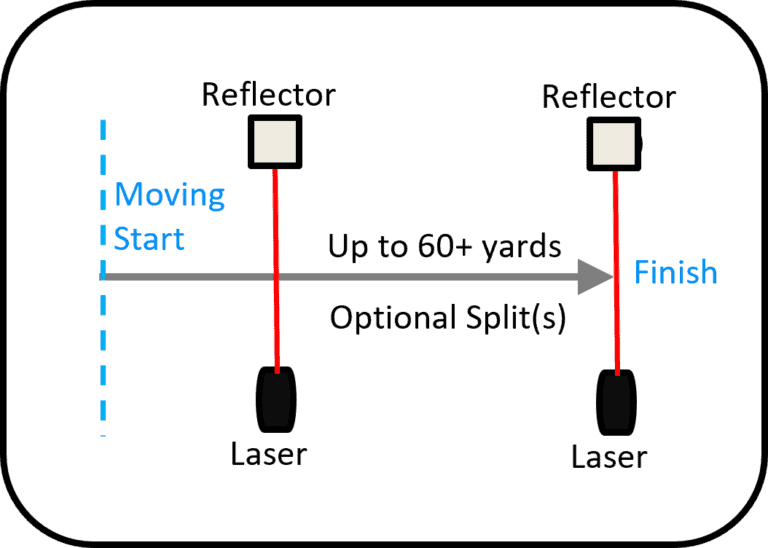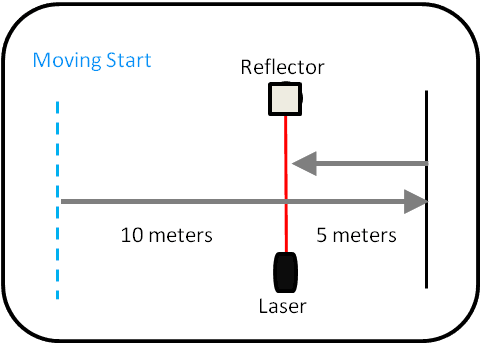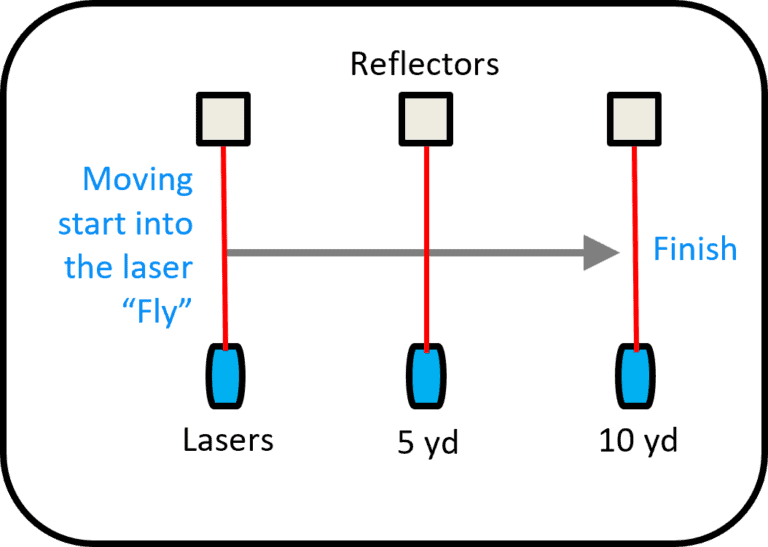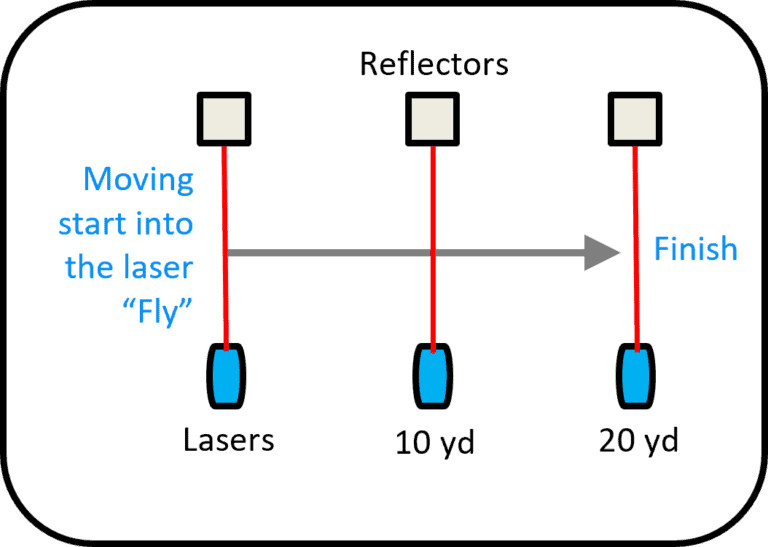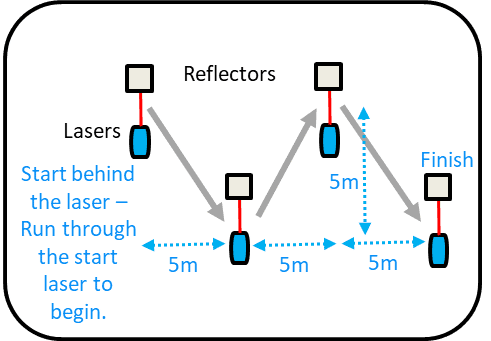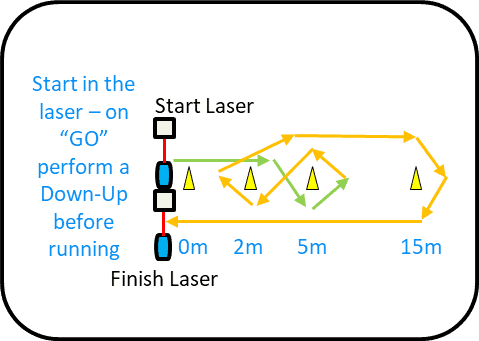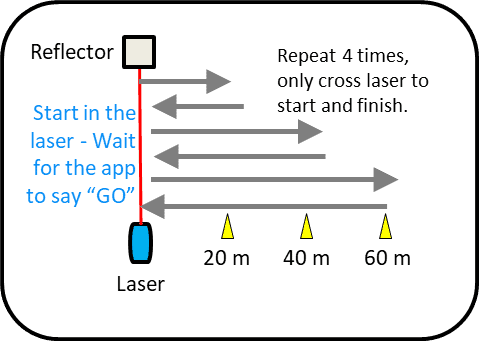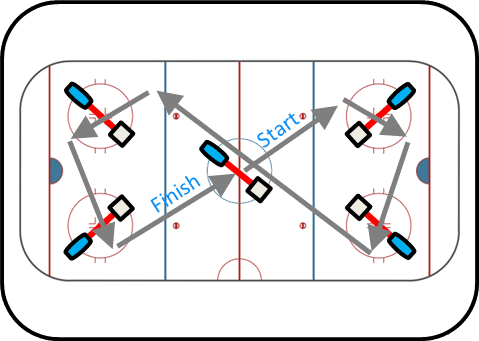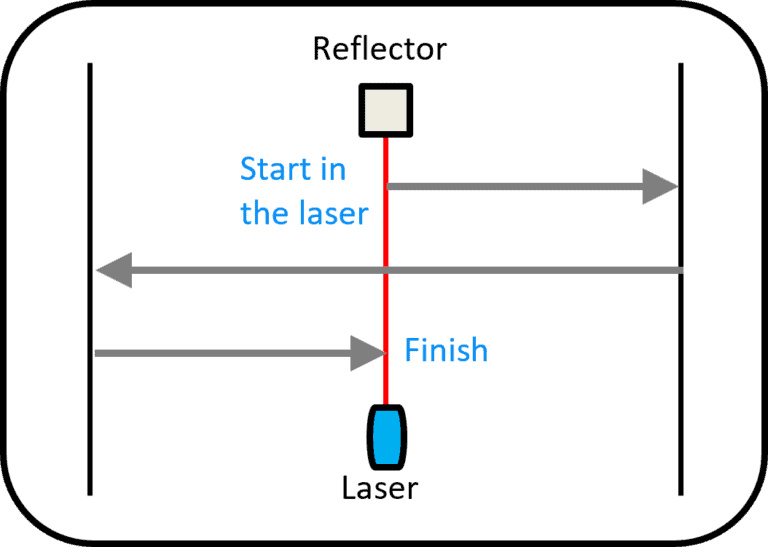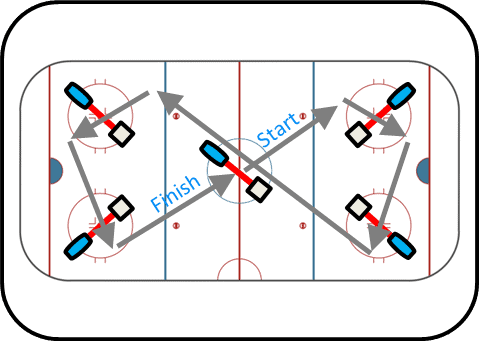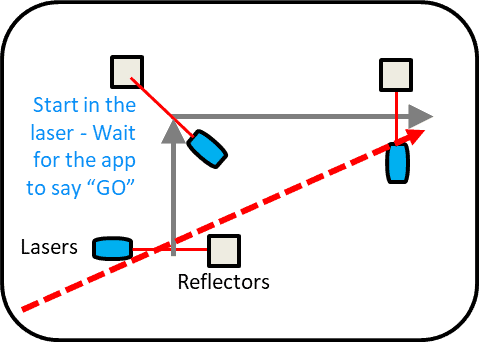Drill
COMMING SOON – JAN 2025 The reactive strength index (RSI) is a measure of an athlete’s ability to transition quickly from an eccentric muscle contraction to a concentric one. It’s a key indicator of athletic performance and is used to access an athlete’s reactive strength, which is important for sprinting, jumping, and changing direction. There […]