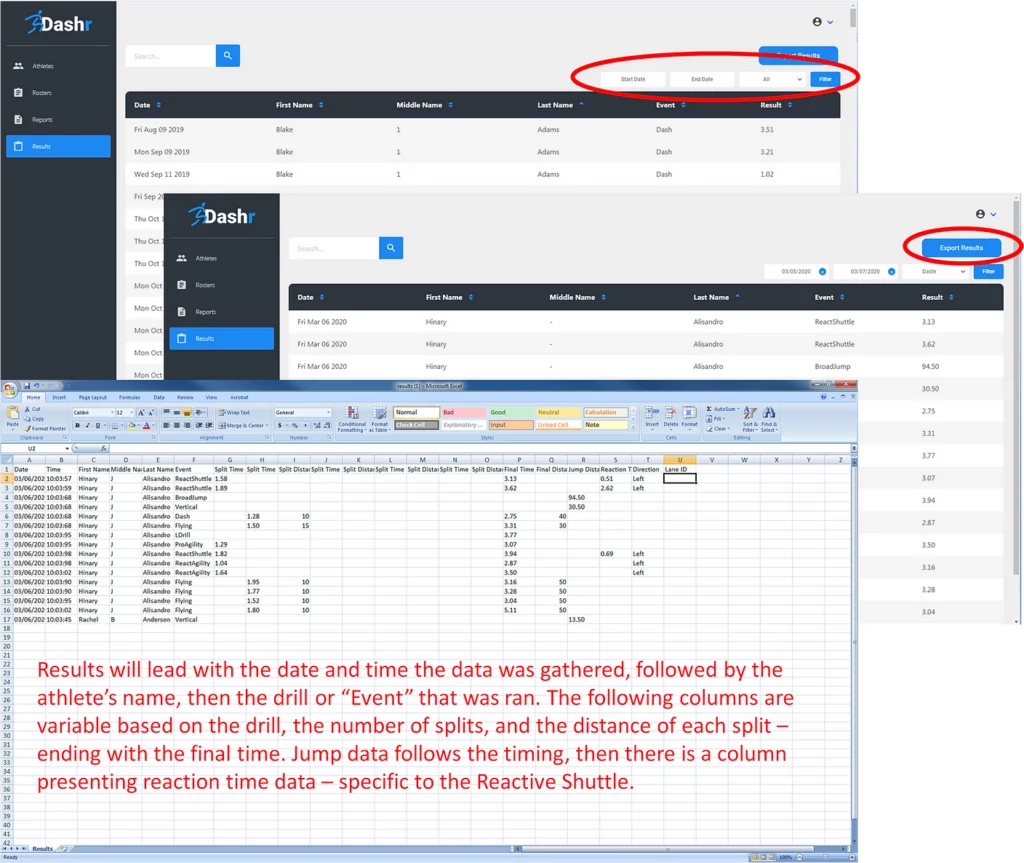Sorting and Exporting Data
Home » Help Articles » Dashr Technology » Sorting and Exporting Data
- CFM Support
- Dashr Technology
Making use of your athlete’s data is why you are collecting it! After testing when some form of AutoID (numeric entry, barcode, or RFID) was used, the data will be present on the online Dashboard. Simply login and navigate to the Results tab. Once there, you can sort and view data by date, name, drill, etc. You can also filter by date and roster (lean how to create a roster here).