Dashr|Laser Vertical Jump
Home » Help Articles » General News » Dashr|Laser Vertical Jump
- Chase Pfeifer
- General News
NEW RELEASE! PROMO CODE “LASERJUMP” FOR 50% OFF! (when purchasing through the Dashboard, this discount is currently applied to the product on our website.)
Link to purchase here.
Technology such as jump mats and IMUs can be used to measure center of mass displacement. These work by measuring how long the athlete is in the air and using projectile physics to convert that time to a vertical distance. We now have the capability to do this with our Dashr|Blue lasers!
- Unlock this capability through your Dashboard account. Login to the Dashboard, go to Store -> Licenses -> Dashr Laser Vertical Jump. Right now you can get 50% off using the promo code LASERJUMP. This unlocks the vertical jump for ALL of your Dashr lasers (distributed after April 1, 2023).
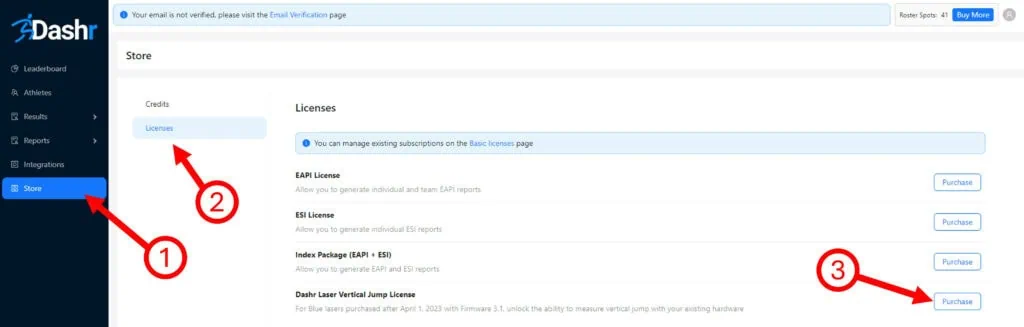
- Re-register your laser(s) to make sure they are updated on the app. Go to Device Registration on the main page of the app, if the registered lasers say “Laser-Blue” they will need to be re-registered. To do this click on them one at a time and press Remove. Turn them back on one at a time and they will pop up on the right column, click the laser and give it a number. Now they should say “Laser-Blue v3.1”. If it says v3.0 then your laser was distributed before April 1, 2023 and will not work for this drill.
- Set-up a Dashr|Blue laser and reflector on a solid surface (court, track, etc. – avoid grass/turf) without tripods.

- Go to Vertical Jump on the main page of the Dashr App.
- Select “Blue Laser Assisted”.
- Select the laser you want to use and connect it.
- Connect a display or RFID module – if you are using them.
- Press Start Testing.
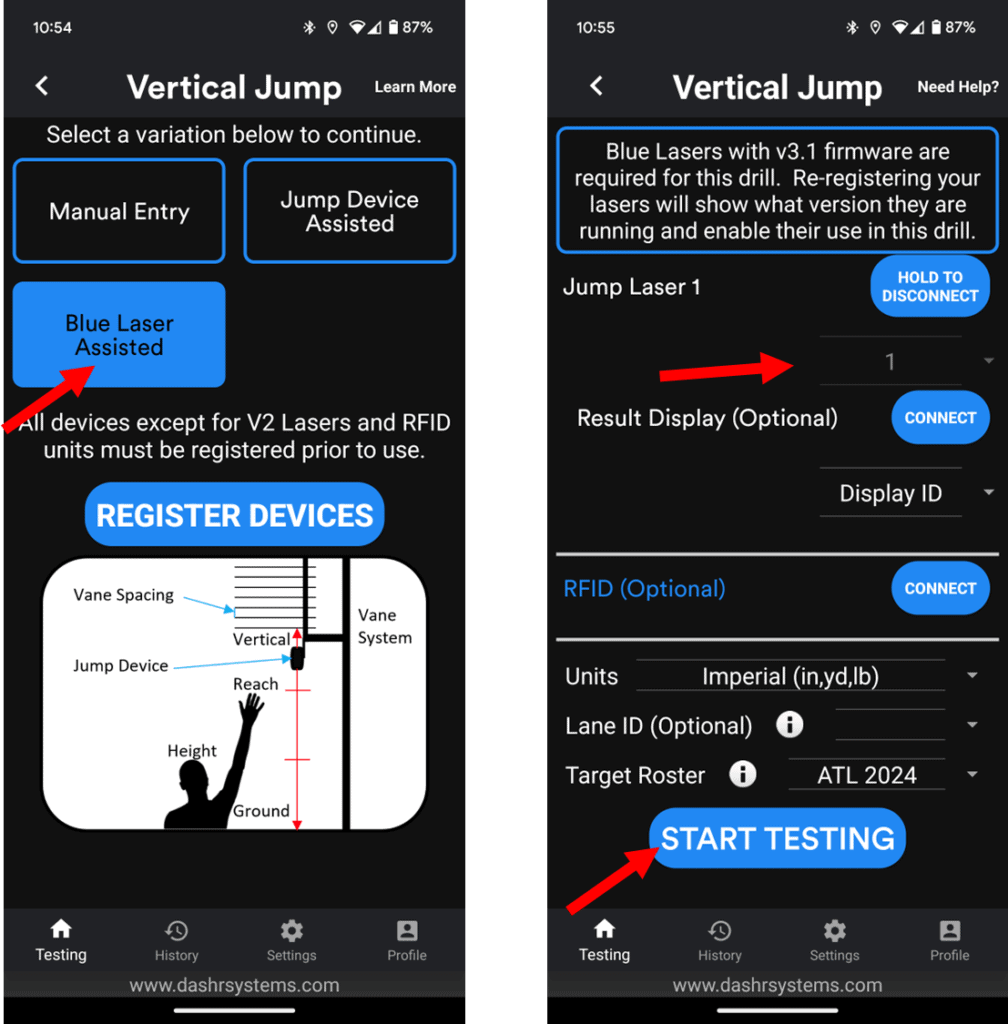
- Check-in your athlete (optional) and then press the Set button.
- Have the athlete step into the laser. IT IS VERY IMPORTANT THAT THE LASER IS ON THEIR TOE. Having the laser closer to the center or back of the foot will result in higher than actual readings.
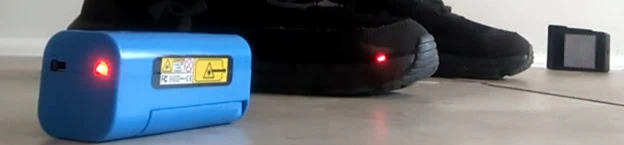
- Similar to a jump mat, instruct the athlete to jump without tucking their knees and land flat footed in the laser. See the video below as an example. Once they land back in the laser, it will present their vertical jump result!
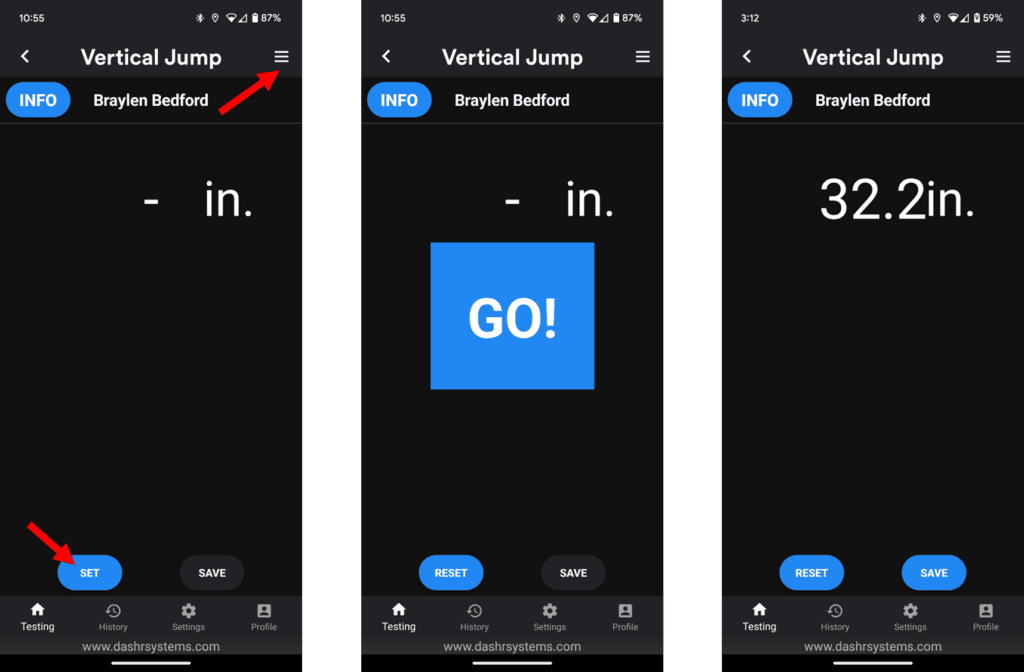
A preliminary validation study can be found here. A 3rd party is expanding the study for a more formal peer reviewed publication.
