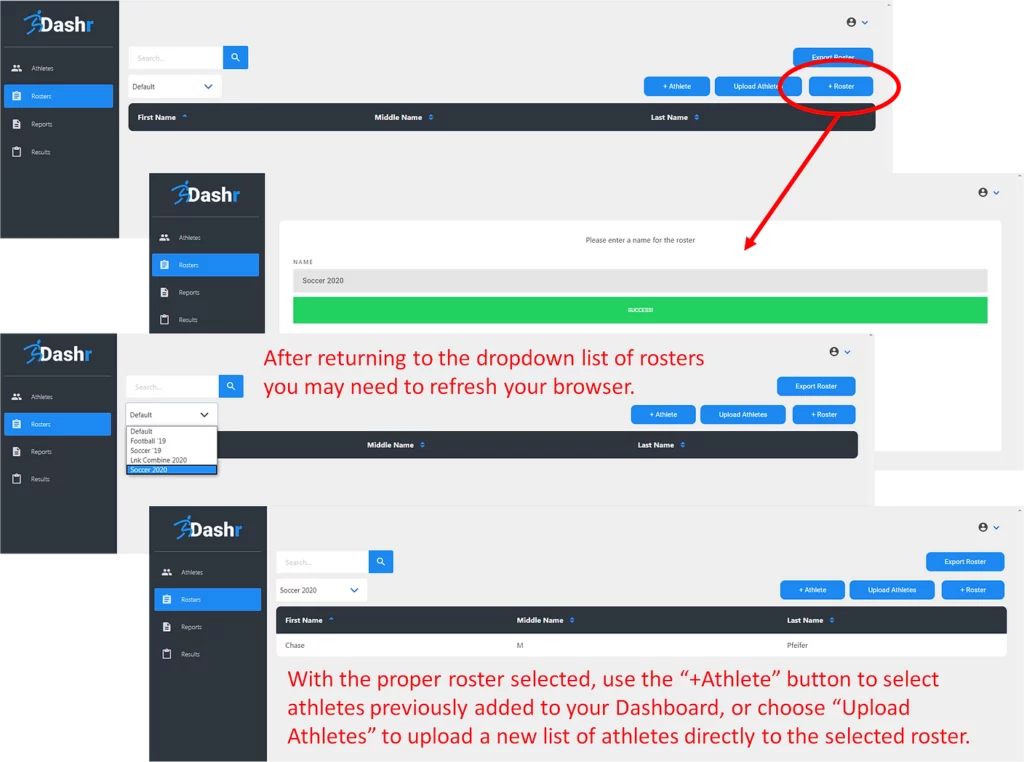Creating a Roster
Home » Help Articles » Dashr Technology » Creating a Roster
- CFM Support
- Dashr Technology
Rosters are a great way to organize athletes on your Dashboard. Many users organize their athletes by season – “Football 2020”, class – “Fit Momma MWF”, or event – “Under Armour ATL 2019” (such as a camp or combine). The same athlete can be on multiple rosters, but still only requires one Roster Spot. Once you are ready to view/export test data – go to the results tab and you can filter by roster so that you view the most relevant data. Within the rosters tab you can also export the roster. This will give your the biometric data on your athlete.