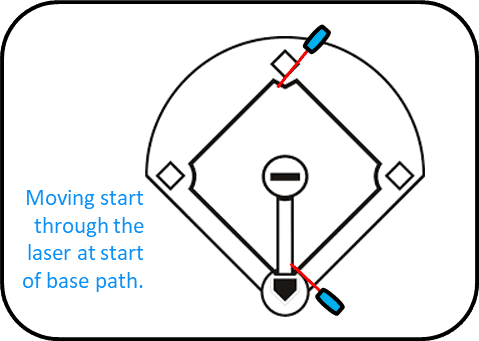
Base running is a commonly measured metric in baseball. This drill uses 2 or more Dashr|Blue Timing gates. You likely already have your devices registered, if not – please check out the Flying Drill as it is the same process.
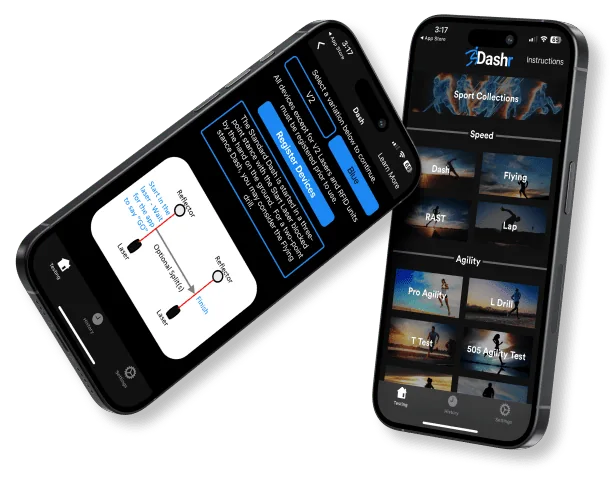
You don’t have to be tech-savvy to harness the power of Dashr. If you can use a stopwatch, you can use our system. Even better, when you use the Dashr App, you can set it and forget it so you can focus on your athletes, not the clipboard.
More than state-of-the-art testing equipment, Dashr is an ecosystem that connects your athletes, teams, equipment and outside software like nothing else.
Check out this overview to learn how to get the most from your Dashr system.