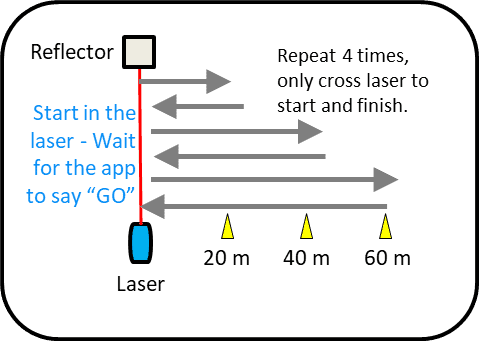
The Bronco is a general running fitness test that has been employed by rugby teams as a way of determining aerobic capacity. Participants have to complete a sequence of shuttle runs over 60m, 40m, and 20m for five sets. The participants’ aim is to complete the test in as short of a time as possible.
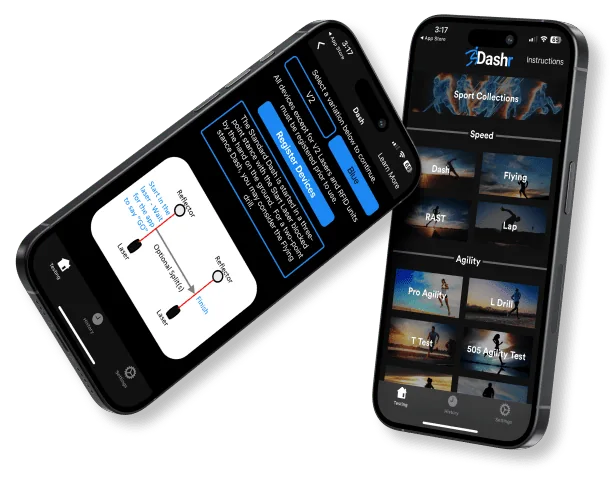
You don’t have to be tech-savvy to harness the power of Dashr. If you can use a stopwatch, you can use our system. Even better, when you use the Dashr App, you can set it and forget it so you can focus on your athletes, not the clipboard.
More than state-of-the-art testing equipment, Dashr is an ecosystem that connects your athletes, teams, equipment and outside software like nothing else.
Check out this overview to learn how to get the most from your Dashr system.