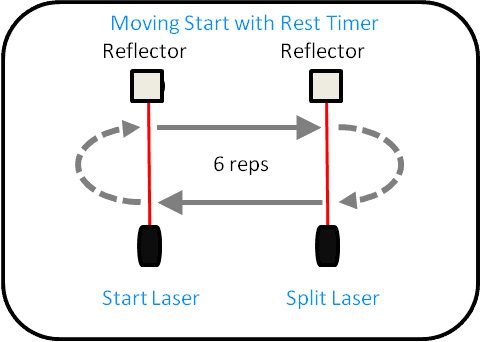
The Running Based Anaerobic Sprint Test (RAST) was devised at the University of Wolverhampton in the UK, and the standard version involves six sprints over 35 meters with a 10 second recovery between each sprint, and provides measurements of peak power, average power and minimum power along with a fatigue index (Draper & Whyte, 1997). This drill uses a moving start and requires 2 timing gates.
OR
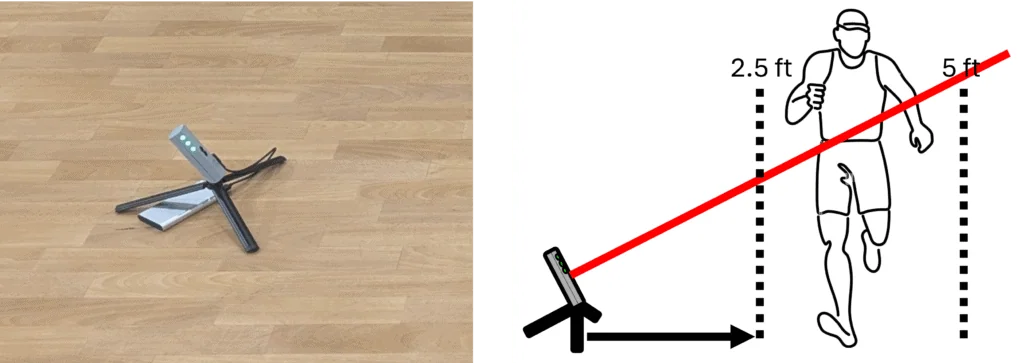
OR
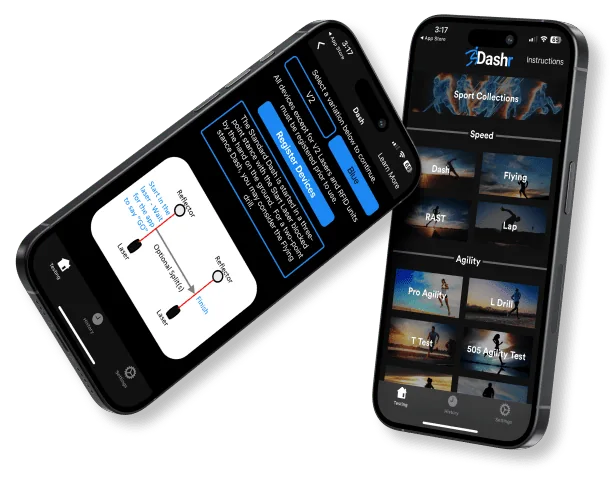
You don’t have to be tech-savvy to harness the power of Dashr. If you can use a stopwatch, you can use our system. Even better, when you use the Dashr App, you can set it and forget it so you can focus on your athletes, not the clipboard.
More than state-of-the-art testing equipment, Dashr is an ecosystem that connects your athletes, teams, equipment and outside software like nothing else.
Check out this overview to learn how to get the most from your Dashr system.